Video Generation Best Practices
Learn prompting technique and best practices to make best use of text generation models
Text → Video Best Practices
Quickstart
- Think like a director, not a storyteller: describe visuals, motion, camera style, mood.
- Don’t write it as a command (“Add a cat”) or question — write what you want to see (“a cat leaps across a sunlit courtyard”).
- Focus on one shot / one moment / one action per prompt. If you want multiple scenes, generate them separately and stitch them.
- Use film / camera / lighting vocabulary to guide the AI.
- Optionally include negative prompts (things to avoid) if your system supports them (e.g. “—no watermark, —no distortions”).
- Start with a simpler prompt; if output is off, iteratively add or tweak details (motion, lighting, style).
- If you want text, mention the text in quotes to get a higher chance of text appearing as it is.
What Gives Best Results
Here are tactics that tend to improve output quality:
| Strategy | Why it helps | Tips |
|---|---|---|
| Be specific & concrete | Vague prompts are ambiguous and produce unstable results | Replace “beautiful scene” with “golden hour over a misty forest, sunbeams through tall pines.” |
| One main action per prompt | Multiple simultaneous actions confuse the model | Prefer “bird flutters upward” over “bird flutters, dives, and sings.” |
| Use cinematic terms | Anchors the model to familiar visual tropes | Use terms like rack focus, anamorphic lens flare, soft backlight. |
| Camera movement control | Motion creates energy and realism | Add tracking shot, tilt up, push in/pull out to indicate movement. |
| Lighting, atmosphere & effects | Adds depth and presence | Use volumetric lighting, fog, lens flare, haze, bokeh. |
| Color & grading style | Ensures a coherent mood and look | Specify teal & orange grade, cinematic color grading, or desaturated tones. |
| Negative prompts / constraints | Reduces common artifacts | Examples: --no warped faces, --no text artifacts, --no distortions. |
| Iterative refinement | Prompts rarely succeed first try — small changes improve results | Change one adjective or camera angle at a time and test. |
What to Avoid
-
Conversational or request style: “Can you make it…?”, “Please show me…”
-
Overloading with multiple scenes / actions: Don’t try to cram “sunrise → storm → sunset” all in one prompt
-
Overly abstract / metaphorical language: e.g. “a soul awakening in color” is vague
-
Long lists of unrelated adjectives: Too many adjectives can confuse the model
-
Neglecting negative constraints (if supported) — you’ll often get odd artifacts
-
Switching style / mood mid-prompt: For example, starting with “fantasy forest” then adding “cyberpunk cityscape”
-
Ignoring camera / motion guidance — static prompts often look flat
Examples
Here are a few example prompts (for a video / animated image generator) showing good structure:
Example 1 – Lone Wolf Scene
#Scene - A lone wolf howls under a full moon atop a snowy ridge; mist swirls around its paws;
distant pine trees silhouetted in the background; cinematic wilderness at night.
#Camera movement control - Camera slowly tilts upward from the wolf to the glowing
moon (gentle tilt up).
#Lighting, atmosphere & effects - Soft silver moonlight backlighting the wolf,
volumetric mist, subtle film grain, cool blue color grade, faint particles drifting in the air.Output Video
Example 2 – Neon City Cyclist
#Scene - A cyclist speeds through neon-lit, rain-soaked streets of a futuristic city; wet asphalt reflecting vibrant signs and holograms.
#Camera movement control - Tracking shot from behind the cyclist with a gradual push-in; slight motion blur to enhance speed.
#Lighting, atmosphere & effects - Teal-and-orange cinematic color grade, lens flares from neon signs, light rain with visible droplets,
glistening reflections on the ground.Output Video
Example 3 - Dawn Lotus Pond
#Scene - Lotus pond at dawn with a dragonfly hovering above still water; delicate ripples spreading as it lands.
#Camera movement control - Slow zoom-in from a wide establishing shot to a close-up of the dragonfly; minimal camera shake for a natural feel.
#Lighting, atmosphere & effects - Soft ambient dawn light with a warm tint, subtle volumetric fog over the water, faint sunbeams breaking through trees,
gentle haze for dreamy atmosphere.Output Video
Compare to poor prompts:
-
“Make a cool video of nature with movement.”
-
“Add birds and trees and clouds and wind and rain in one shot.”
-
“Can you show me a futuristic city?”
Technical / Film Terms to Know (and Use in Prompts)
Here’s a cheat sheet of useful technical, cinematic, and video vocabulary you can sprinkle into your prompts to guide output. (These are especially helpful when your generator supports “Director mode” or camera control.)
Camera / Motion Terms
- Static shot / locked camera
- Truck left / truck right (camera moves horizontally)
- Pan left / pan right (camera rotates horizontally)
- Tilt up / tilt down (camera rotates vertically)
- Push in / Pull out (camera moves closer / farther)
- Zoom in / Zoom out
- Tracking shot (camera follows the subject)
- Pedestal up / pedestal down (vertical camera movement)
- Shake (camera shakes / jitter)
Lens / Focus / Depth
- Wide-angle lens, telephoto
- Shallow depth of field (foreground sharp, background blurred)
- Rack focus (shift focus from one subject to another)
- Soft focus, sharp focus
Lighting / Atmosphere
- Volumetric lighting, backlight, rim light
- Soft shadows, hard lighting
- Lens flare, bokeh, glare
- Fog, mist, haze, smoke, dust particles
Color & Style
- Cinematic grade, teal & orange grade, monochrome, sepia tone
- Vivid, muted, desaturated, high contrast
- Film grain, 35 mm grain, vintage film look
Effects / Motion
- Motion blur, slow motion, time-lapse
- Particle effects, light streaks, rays of light
- Ripple / distortion, glitch, warp
Quality / Resolution
- Photorealistic, hyper-detailed, 8K, RAW footage
- Ultra realistic, cinematic film
Shot Framing
- Wide shot, establishing shot, close-up, extreme close-up, over-the-shoulder, bird’s eye view, Dutch angle
Image → Video Best Practices
Quickstart
-
Start by uploading a high-quality image (or multiple reference images) you want to animate.
-
In the prompt, specify the motion / transition / action you’d like to see (e.g. camera moves, subject motion, environmental animation).
-
Use the same structured approach (scene, camera movement, lighting / effects) to guide the model.
-
Use reference images, if allowed, to preserve style or character consistency.
-
If the tool offers multiple modes (background motion, subject animation, live/sketch mode, etc.), choose the mode that matches your goal.
What Helps / Yields Best Results
| Strategy | Why It Helps | Tips |
|---|---|---|
| Motion suggestions anchored to parts of image | Helps the AI know which element to animate (foreground, background, subject) | E.g. “wind rustling leaves in the trees,” “water ripples on the pond,” “clouds drifting across sky.” |
| Camera moves over static image | Adds cinematic feel even if the subject is mostly static | E.g. “slow pan right,” “dolly forward,” “zoom in gently.” |
| Parallax / depth layering | Makes the animation feel 3D — foreground moves faster, background slower | “Foreground plants drift left, distant hills shift right slowly.” |
| Looping / cyclic motion hints | Useful for seamless short clips | E.g. “gentle looping ripple,” “pendulum swing back and forth.” |
| Use reference images or multiple frames | Guides the model’s style / consistency across frames | If your tool allows, upload version of image with slight changes to anchor transitions. |
| Timing & pacing cues | Tells the model how fast to animate | E.g. “slow 5 s reveal,” “quick 1–2 s zoom then hold,” “speed ramp from slow to fast.” |
| Negative constraints | Prevent over-animation or unwanted distortions | E.g. “no stretching faces,” “no extreme warping,” “no glitch artifacts.” |
What to Avoid
-
Vague “motion” without specifying where / how — “make it move” is too ambiguous
-
Animating everything at once — trying to move all elements (trees, water, sky, subject) at full strength often causes artifacts
-
Excessive complexity in one prompt — don’t demand huge scene changes, multiple camera cuts, subject morphing, etc., all at once
-
Ignoring consistency — abrupt style or motion shifts mid-video look jarring
-
Too rapid or unrealistic motion — subtle motion usually works better, unless the style demands exaggeration
-
Neglecting masking / depth hints — if your tool supports masks or layers (foreground vs. background), not using them can weaken parallax
Technical / Video Terms to Use (in prompts)
Here are terms you can use (or mix & match) in your Image → Video prompts:
Camera / Motion
- Pan left / pan right
- Tilt up / tilt down
- Dolly in / dolly out
- Zoom in / zoom out
- Track / follow subject
- Parallax shift
- Reveal / uncover
- Push / pull
- Hover / drift
Subject / Element Motion
- Sway / flutter / ripple / drift
- Flow / ripple on water
- Clouds drifting
- Wind in grass / leaves
- Subtle bounce / bob
- Fade in / fade out
Timing / Pacing
- Slow motion, real-time, fast ramp
- Ease in / ease out
- Loop / cyclic motion
- Hold / pause / linger
Depth / Layering
- Foreground / midground / background differentiation
- Depth parallax effect
- Masked layers
Lighting / Effects
- Light flicker / glowing pulse
- Lens flare, glint, sparkle
- Volumetric light, haze, mist
- Shadow shift
- Particle drift, dust, floating motes
Quality / Style
- Cinematic, filmic
- Photorealistic, painterly, stylized
- Smooth interpolation
- Frame blending
Example Prompts (with structure)
Here are sample prompts using the #Scene / #Camera movement / #Lighting, atmosphere & effects structure, adapted for Image → Video.
Example 1 — Forest Waterfall Animation
#Scene A still image of a forest with waterfall cascading into a pool; mossy rocks and ferns around, tall trees overhead.
#Camera movement control Slow dolly-in (push in) toward the waterfall, slight pan right to reveal more of the forest bank.
#Lighting, atmosphere & effects Soft dappled sunlight through the trees, mist rising from the waterfall, water droplets drifting,
light fog in the air, subtle lens flare on wet rocks.Input Image

Output Video
Example 2 — City Skyline at Twilight
#Scene A city skyline at dusk; skyscrapers with lit windows; riverside promenade; gentle glow in the sky.
#Camera movement control Slow pan left across skyline, then gentle tilt down toward river reflecting lights.
#Lighting, atmosphere & effects Twilight blue-orange gradient in sky, building lights flickering, reflections
shimmering on water, light haze/fog, occasional passing car light streaks.Input Image
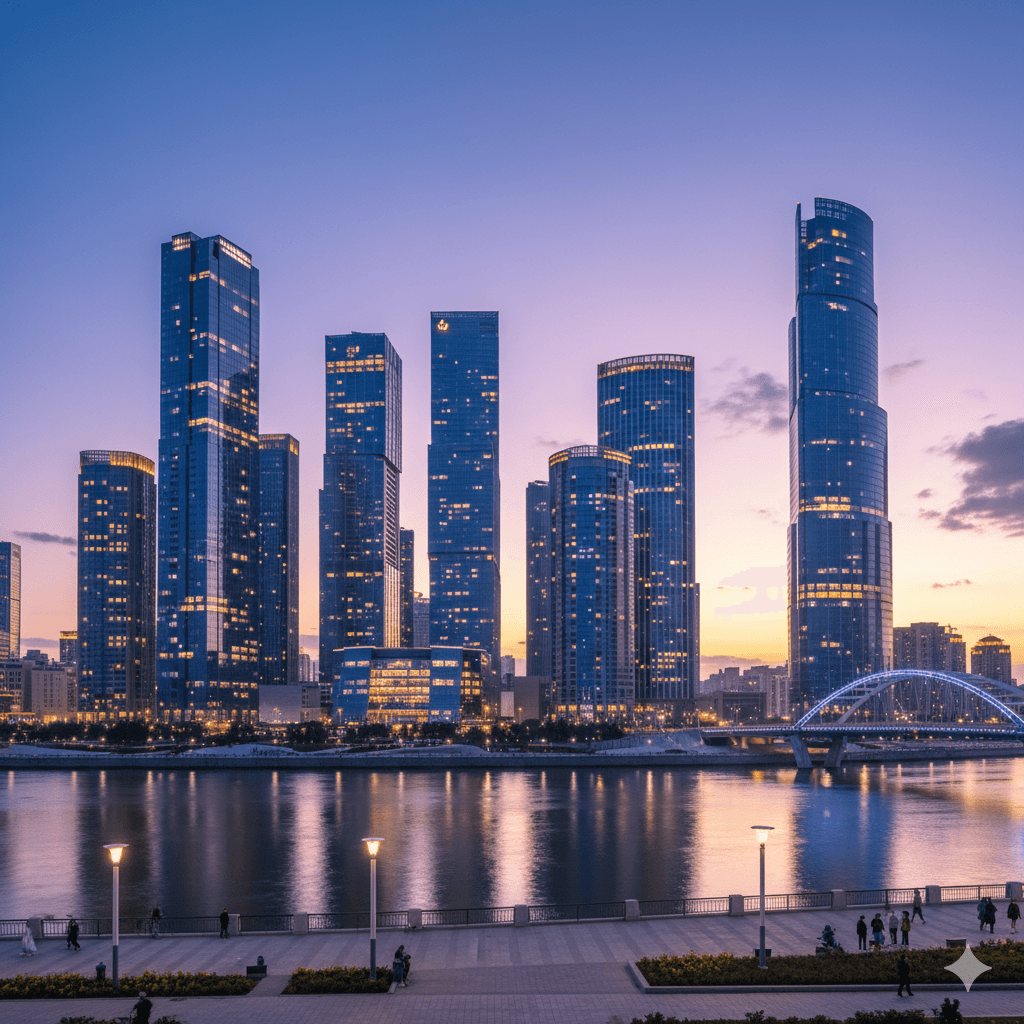
Output Video
Example 3 — Portrait with Ambient Motion
#Scene A static portrait (e.g. character standing still) in front of a backdrop of curtains and plants.
#Camera movement control Very slight inward zoom (push in) toward the face; slow parallax shift so foreground plants drift slightly.
#Lighting, atmosphere & effects Soft ambient key + fill lighting, gentle backlight rim glow, small floating particles / dust motes,
subtle glow on edges, shallow depth of field shifting.Input Image

Output Video