Released: 29 September 2025
We’re excited to announce the release of our Text-to-Image Generation feature, enabling you to create images directly from text prompts.
Highlights
- New Feature – Generate images by simply entering a text description (prompt).
- Current Capabilities – One image per prompt is supported across all platforms.
- Known Limitations – Prompts containing sensitive or restricted content will fail to generate an image to ensure compliance and safety. Multi-image support is planned for future updates.
How to Use
Text to Image
- From the left navigation bar, select Text to Image.
- Enter your text description (prompt).
- Review the estimated cost prior to generation.
- Select Generate image. The generated image will appear on the right for preview and download.
Important Information
- The Text-to-Image feature is available on all supported platforms.
- Image generation requests with sensitive or restricted content will be blocked.
- Enhancements like multi-image generation are planned in upcoming updates.
Next Steps
- Start creating images from prompts in the Playground.
- Stay tuned for upcoming releases with multi-image generation support.
- Provide feedback to help us refine and enhance this feature.
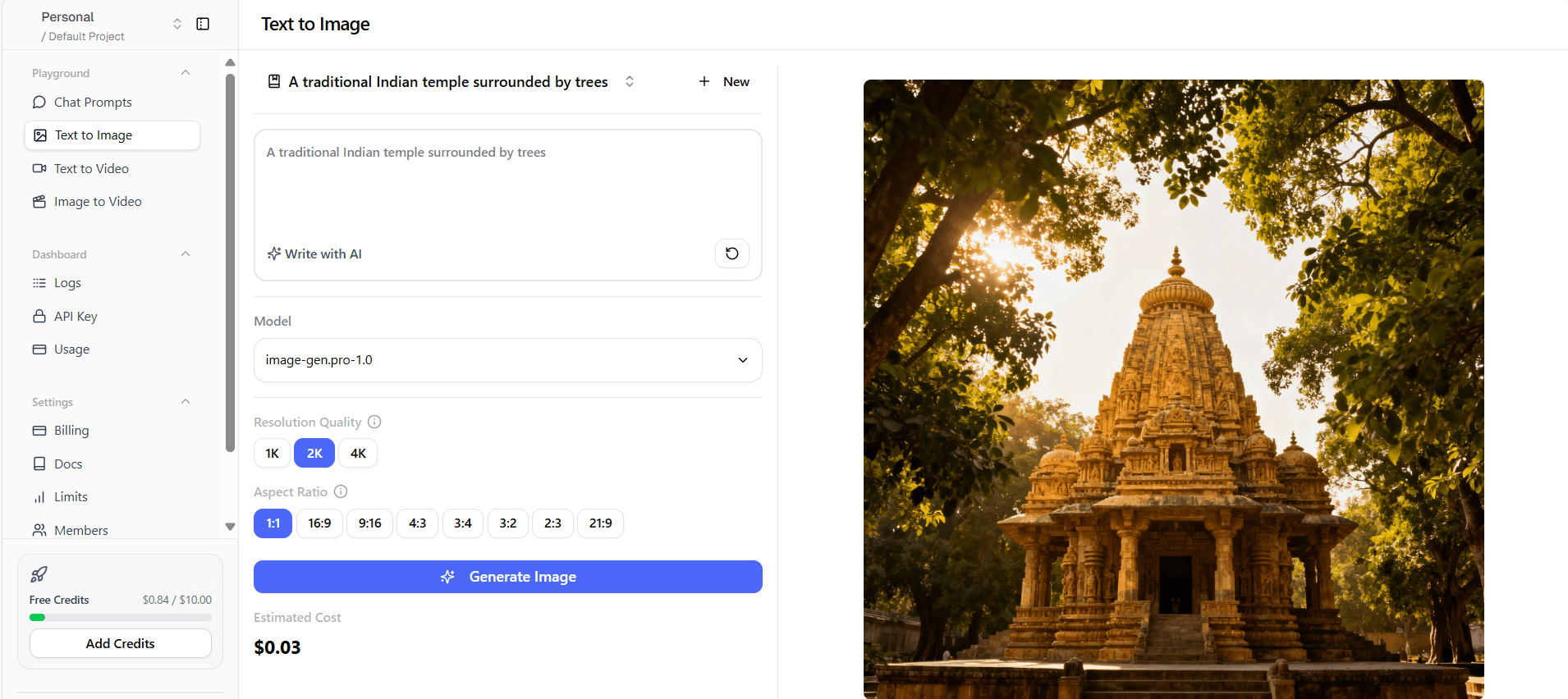
Last updated on